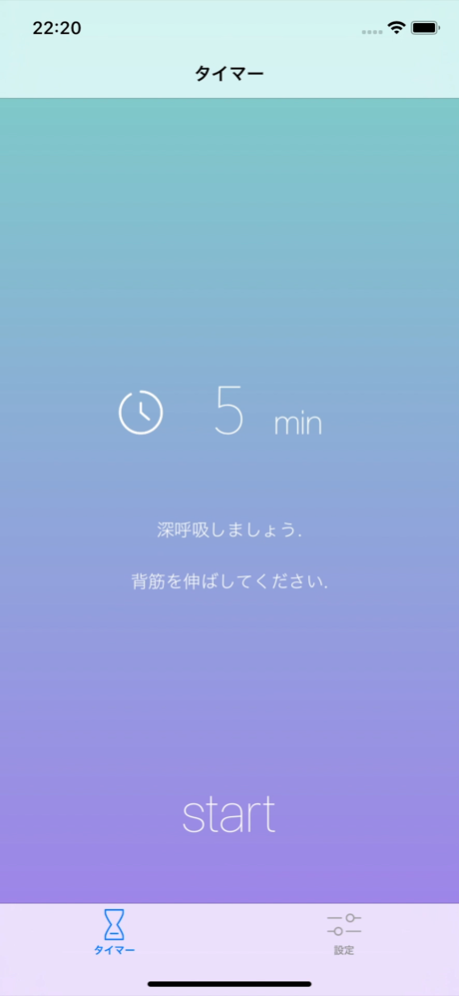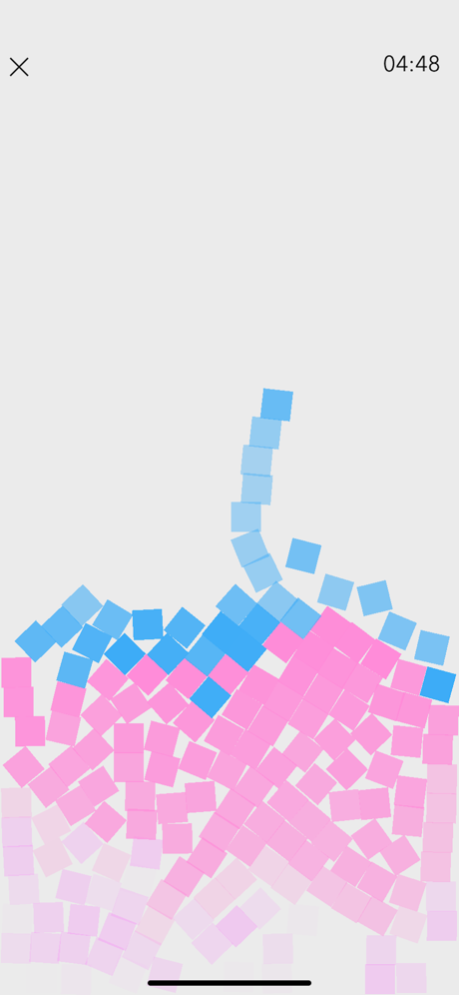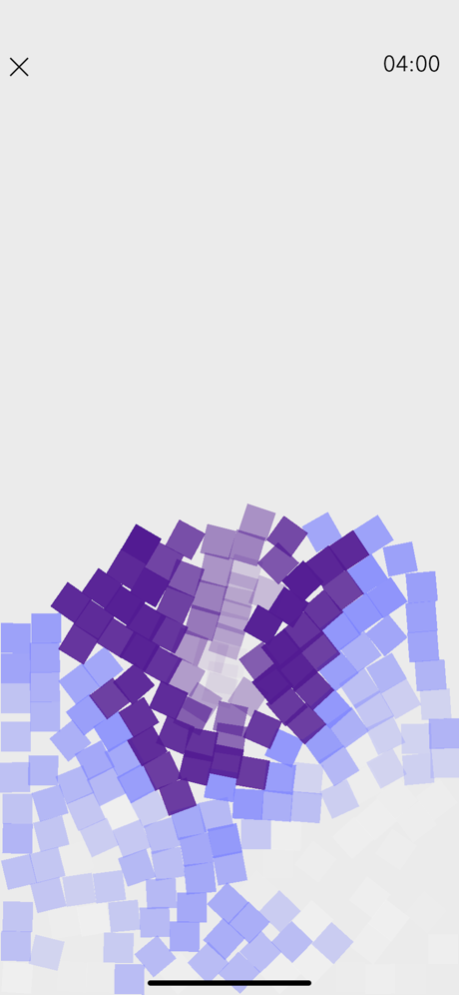mind block 1.2.4
Continue to app
Free Version
Publisher Description
Have you been lost to work or household chores?
We support your mind refreshment with sight, hearing and sense.
It can concentrate.
There is no confusion.
Stress relief and release
■ Description
1. Tap the clock icon to set the time.
2. Tap Start.
3. Tap the screen to move your finger vertically or horizontally. Or move quickly or move slowly.
Occasionally, take your finger off the screen and watch the figures disappear.
Please focus only on the screen in front of you.
Forget everything else.
And let's take a deep breath.
Well, let's do what we should do next when time comes.
If you are, proceed next.
■ App concept
One more concentration is lost, and work does not go easily.
At that time, let's refresh for 3-5 minutes with this app.
When you want to change the mood between breaks and feel, please use it when you think that stress has accumulated. It is an application of meditation, improvement of concentration, mindfulness.
The method of meditation is each person. Let's find a way that suits you.
It is up to you to decide whether or not this method is suitable.
Also, even if they fit, sometimes they have to fit, and vice versa. Please use as one choice to the last.
■ Music
Amachan Music Studio https://amachamusic.chagasi.com/
Feb 26, 2022
Version 1.2.4
-- Minor fixes
About mind block
mind block is a free app for iOS published in the Health & Nutrition list of apps, part of Home & Hobby.
The company that develops mind block is Hideyuki Aono. The latest version released by its developer is 1.2.4.
To install mind block on your iOS device, just click the green Continue To App button above to start the installation process. The app is listed on our website since 2022-02-26 and was downloaded 0 times. We have already checked if the download link is safe, however for your own protection we recommend that you scan the downloaded app with your antivirus. Your antivirus may detect the mind block as malware if the download link is broken.
How to install mind block on your iOS device:
- Click on the Continue To App button on our website. This will redirect you to the App Store.
- Once the mind block is shown in the iTunes listing of your iOS device, you can start its download and installation. Tap on the GET button to the right of the app to start downloading it.
- If you are not logged-in the iOS appstore app, you'll be prompted for your your Apple ID and/or password.
- After mind block is downloaded, you'll see an INSTALL button to the right. Tap on it to start the actual installation of the iOS app.
- Once installation is finished you can tap on the OPEN button to start it. Its icon will also be added to your device home screen.